
Whether you’re a young freelancer or a corporate executive, speeding up your business workflow can make all the difference.
Inefficient workflows are the bane of any business, often leading to low engagement, poor productivity, decreased sales and lower customer satisfaction.
Improving workflow efficiency for your business can make all the difference. Here’s what to know about managing your workflow, plus 10 tricks to speed up workflow at your business.
Why Optimizing Business Workflow Matters
A reliable, efficient business workflow process helps you ensure consistent results month after month and year after year.
Clients and customers rely on a business’s workflow to ensure that things are done the right way every time, and businesses count on efficient workflows to increase sales and profits.
When there are too many kinks in your process, the work can slow down and mistakes can pile up. That’s why optimizing workflow for your business is key.
When everyone knows what to do and how to do it in the most efficient way possible, everyone benefits. You save time, get more done, and look like a pro without having to break a sweat.
There’s always room for improvement in every process that can help speed up your workflow.
10 Tricks to Speed Up Your Workflow
Speed in business means more customers and sales. Try these tricks to speed up workflow at your business and reap the rewards.
1. Analyze Your Current Process
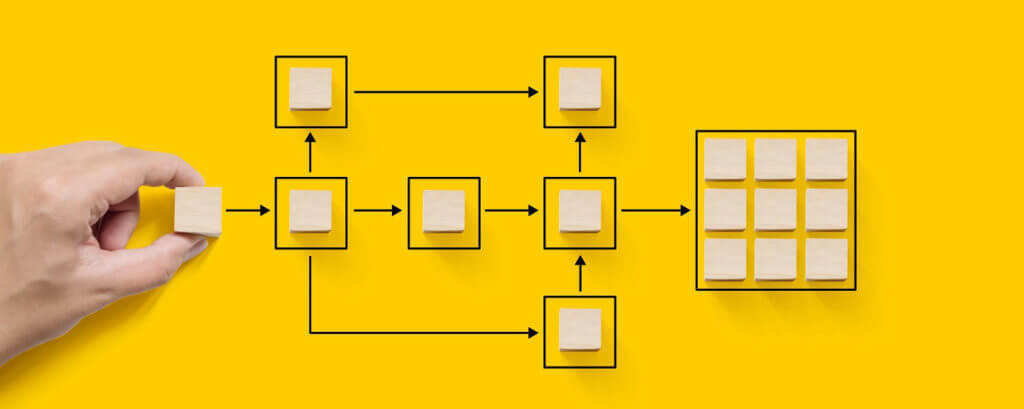
The first step to optimizing workflow for any business project is analyzing the process you already have in place.
Whether you’re guided by existing policies and procedures or just a set of habits you fell into, understanding your baseline is key.
Evaluate what is and isn’t working when it comes to processes and procedures. Be sure to ask for feedback and suggestions, too. Then look for opportunities to save time and work smarter.
2. Reduce Your Workflow Complexity
It’s not uncommon to realize that your workflow is way more complicated than it needs to be when you actually take the time to sit down and analyze what’s going on.
Start to finish, every extra step in a process is another chance for things to go sideways, so look for opportunities to reduce the complexity of that process.
Be on the lookout for tasks that could be done outside the primary workflow, tasks that could be automated using workflow management software, and tasks that may not even be done at all.
3. Strive to Make Tasks Simpler
Just as it’s possible for your overall workflow to be way too complicated, it’s also possible for some of the tasks within your workflow to be more complex than they need to be.
Simplifying some of your more complex tasks is a great way to speed up your workflow and get more done.
Look for tasks where you can reduce the number of steps needed to complete them without negatively impacting the outcome. A task that’s easier to do is one you’re less likely to put off or get slowed down by.
4. Move Past Multitasking
Years ago, multitasking was all the rage, but many professionals eventually discovered it wasn’t actually the best productivity system for a modern business environment.
Experts say that switching between different, complex tasks can strain your brain. You’re more likely to make mistakes and have trouble concentrating.
Focus on one task at a time with your full attention until it’s complete. Then shift your attention on to the next one on your to-do’s.
5. Feng Shui Your Workspace

While many people like to think that they can get work done under less than ideal circumstances, a cluttered and dreary workspace isn’t going to be conducive to doing your best work.
Consider using feng shui or another organizing system of your choice to spruce up your office workspace.
Some natural light, a plant, a good chair and clearing away the clutter can do wonders for your mental clarity, and it doesn’t require any special workflow software.
6. Minimize Work Interruptions
Work interruptions can be more costly than you think. Even little distractions can take you out of your zone for more than 23 minutes each time they happen.
To improve workflow efficiency, minimizing those interruptions and distractions is a must.
Consider headphones or scheduled quiet time to combat noise, block out focus time to avoid being interrupted by clients and customers, reduce unnecessary meetings and emails to save office resources, and streamline task work and approvals to help save everyone’s time.
7. Optimize Team Communications
The way your team communicates in and around the office and virtually through tools and apps can often be a source of inefficiency.
To speed up workflow, don’t forget about the important role these communication processes and technologies need to play in the workplace.
Optimize team communications by analyzing the way you communicate. Ask your team about what needs improvement and make changes that will help save time and minimize any friction points.
8. Streamline Your Collaboration
Collaboration processes are another area where workflows can experience inefficiencies.
The right workflow management system is needed to keep role assignments, workloads, notifications, approvals, updates, timelines and more on track.
Evaluate the workflow tools and processes you are currently using and look for inefficiencies. Identify what you can change to make things better.
9. Implement Technical Solutions
The right technical solutions can really take your workflow to the next level if you’ve thought through your processes and are still looking for ways to save time and get more done.
Tech solutions can be simple or complex and involve buying something new or getting the most out of what you have.
Look into time-saving software utilities you already have installed on your computer. Such software can be voice transcription, cloud sync and keyboard shortcut tools. Consider upgrading to a faster computer or adding a second monitor. Or think about adding new workflow management software.
10. Automate Workflows With AI

Even with all the tricks you can use to speed up workflow manually, repetitive and tedious tasks can slow you down and stress you out.
Workflow automation software can help, especially when you choose a tool that incorporates artificial intelligence (AI) technology.
Use AI workflow tools to perform processes more quickly, get more done, impress clients and customers, and have more time for your most important work tasks.
With an AI-powered workflow management system like Folio in your toolkit, you can save time, get more done, and look like a pro without any extra effort.
With the Folio email add-on for Gmail and Outlook, you can speed up your business workflow saving time and boosting productivity.
Start your free trial of Folio today and see how it can speed up your workflow.
Who we are
We've built Folio: the first AI email assistant for professionals.
Folio plugs directly into your work email inbox and automatically organizes your email, giving you contextual access to all the information you need to increase your productivity in minutes.
We are a team of passionate product people and engineers that gets excited about solving complex processes and creating value for people.
We're a venture funded company backed by Accel Partners, Vertical Venture Partners, and other leading venture capital firms and angel investors such as Ash Patel and Jerry Yang.

