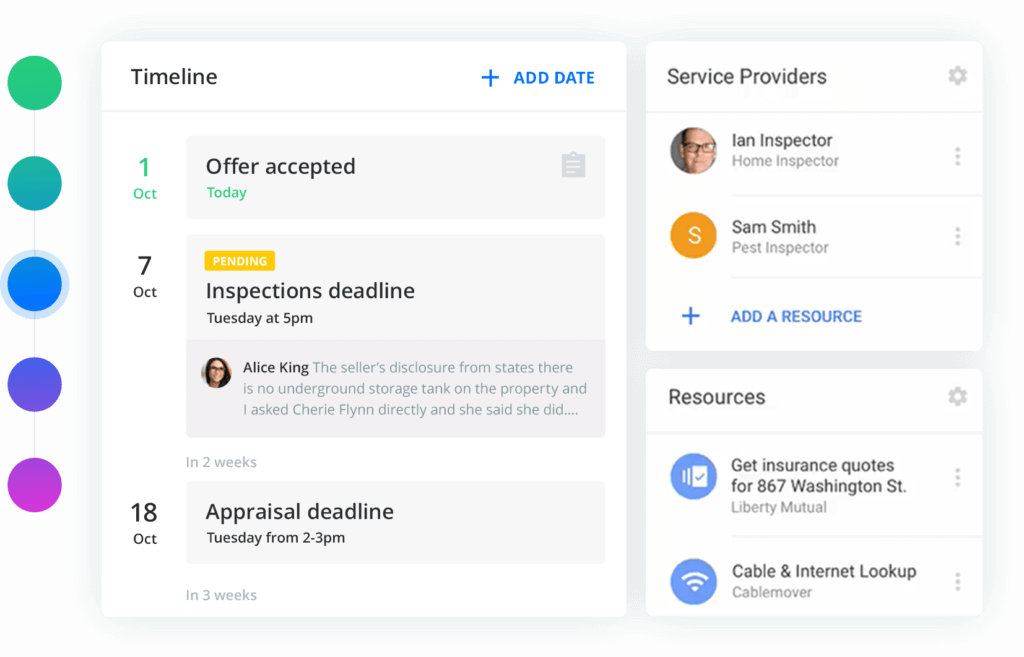We are living in unprecedented times. The kind of times that turn what used to be fairly straightforward processes, like getting groceries, into ultra-orchestrated events that require protective gear and get-in-get-out-quickly plans.
The effect that the coronavirus has had on everyday life is incredibly far-reaching and has changed the way we do most things.
But even with the “new normal,” savvy real estate agents are still finding ways to close transactions, though the process looks a little different. One of the adjustments is doing showings with as little in-person contact as possible — no easy feat.
Luckily, we are living in a world where existing technology is making things like virtual showings possible and allowing business to continue (though it’s definitely not business as usual).
And as a bonus, many virtual showings can be conducted with apps and software that you are already using, allowing you to show homes without purchasing expensive software or hiring a crew.
In order to make the most of virtual showings (without using dedicated virtual real estate software), these 4 tips can help to maximize your efficiency and ensure that the virtual showing goes smoothly.
1. Plan ahead
Before you start the virtual walkthrough, plan the route that you will take through the house that matches the talking points that will highlight the features of the home.
Turn on the lights and open the shades throughout the home before filming. While this is something you may already do before an in-person showing, it’s even more important to do it ahead of the virtual showing and video creation. Fumbling for a light switch while juggling a phone takes away from the experience for the potential buyer and could cause you to need to re-shoot.
Planning ahead will ensure that you’re able to conduct a smooth showing where the home takes center stage.
2. Create a script
After shooting the video, you can decide whether or not to lay audio over the video. Doing so allows you to send the video to potential buyers for them to watch at their convenience.
But a script is also a necessity if you are doing a “live” showing where you’re sharing your screen with a potential buyer and walking them through the home as the video plays.
Either way, having a script will streamline the information that you wish to share and ensure that you’re highlighting the most important features of the home, while also ensuring that you project how professional you are.
Many computers have video editing software (Windows Movie Maker for Windows and iMovie for Mac) already installed that will allow you to lay audio over the video.
3. One video can serve multiple purposes
While some potential buyers may prefer a live walkthrough, so they can ask questions and look at specific features, many buyers will be comfortable having you send a pre-recorded video with a voice over that they can watch on their own time.
A third option is to use a version with no voice over to give the potential buyer a “live” tour where you are on a video call and sharing your screen as the video plays. This means that you can talk the buyers through the house and answer any questions that might come up as you watch the virtual showing together.
Once the video is ready to go, upload it to Google Drive or Dropbox, so you can easily share the file with potential buyers.
4. Communicate with the seller
If the home is occupied, you’ll have to coordinate with the seller to set up a time to record the video. But as opposed to doing live virtual showings where you will have to coordinate multiple times to be in the home, recording a video allows you to only enter the home once. When you set up a time to film, you can work with them to ensure that their needs and safety concerns are addressed.
Ask them to do as much of the prep work as possible, such as opening all interior doors, raising the shades, turning on lights, cleaning up, and clearing walkways. This will allow you to touch as little as possible and avoid transferring any germs.
You can also ask them how much protective gear they would like you to wear. They may prefer that you wear a mask, gloves, and/or shoe coverings when you enter the home.
Make sure you’re clear on how they would like you to leave the house when you’re finished, and adhere to any safety measures they put in place for you.
5. Choose the best platform
If you and the buyer decide to do a “live” virtual showing there are a number of video chat apps to choose from, many of which you’re probably familiar with or already using.
Decide ahead of time which will work best for your client and make sure that you have it installed, are signed in, and understand how to use it. Each one allows you to share your screen.
Some apps to choose from include:
No matter how well the virtual showing goes, don’t be surprised if the potential buyers end up wanting to do an in-person showing before making their final decision. But doing a virtual showing can speed up the in-person walkthrough, making the process safer for everyone involved.
Utilizing virtual showings is a key tactic leading real estate agents are using to keep their businesses operating right now — and it doesn’t have to be expensive!
By using the tips above, agents can execute professional and informative virtual showings without paying for an additional piece of software or a video crew. However, if you are looking to use software to take your showings to the next level, look out for our next post on how to select and maximize the value of virtual tours and software.
Who we are
We've built Folio: the first AI email assistant for professionals.
Folio plugs directly into your work email inbox and automatically organizes your email, giving you contextual access to all the information you need to increase your productivity in minutes.
We are a team of passionate product people and engineers that gets excited about solving complex processes and creating value for people.
We're a venture funded company backed by Accel Partners, Vertical Venture Partners, and other leading venture capital firms and angel investors such as Ash Patel and Jerry Yang.