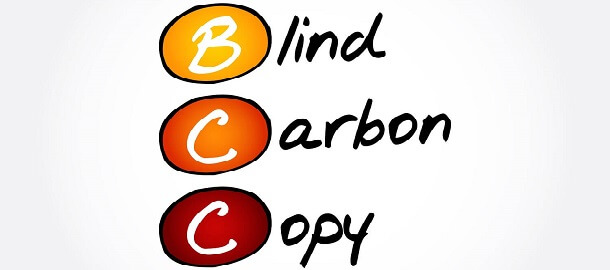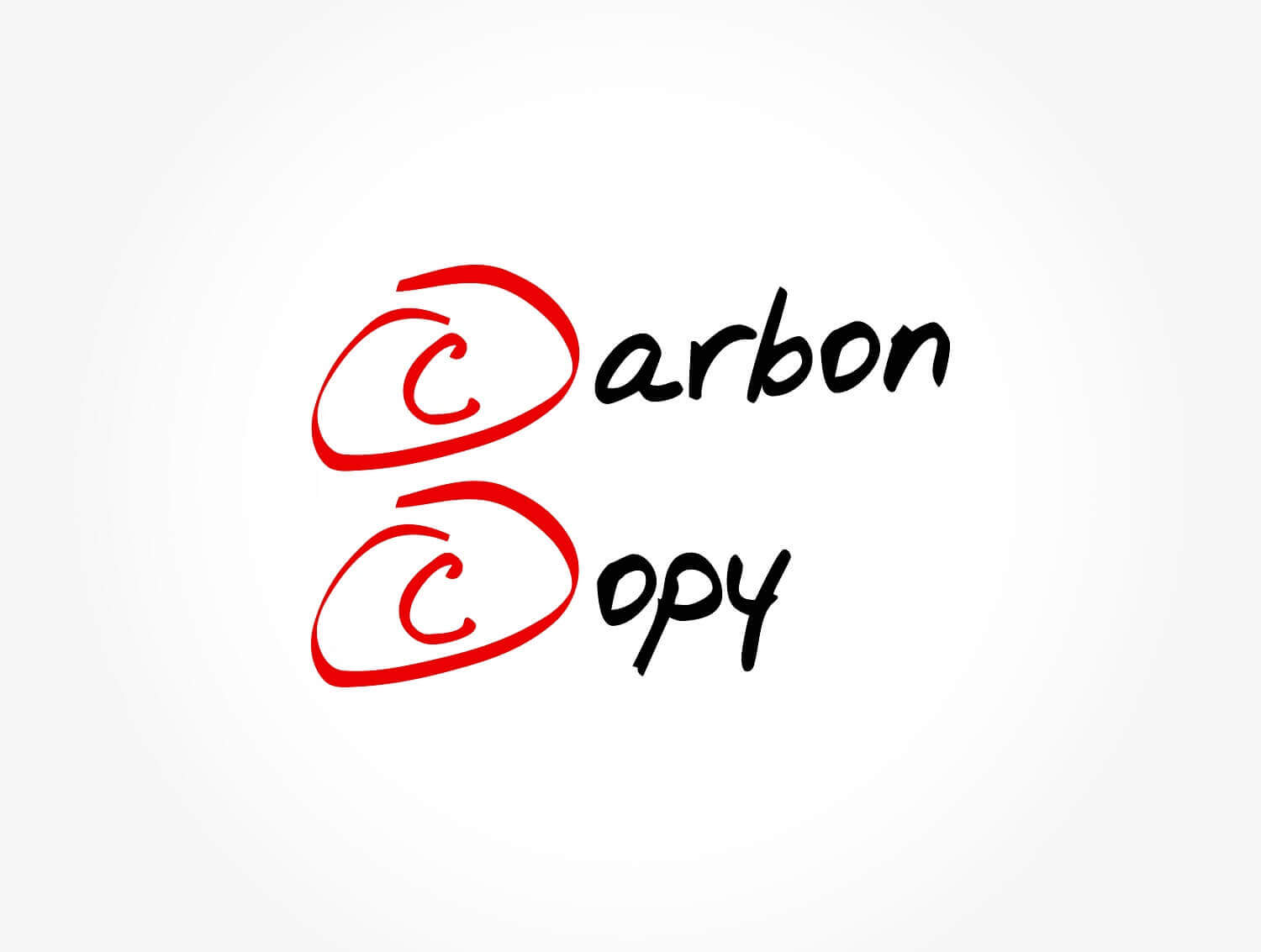
CC is a handy method for sending copies of an email to additional people to keep them in the loop. It sounds pretty simple, and it is — but there’s a whole email etiquette for how to use CC in email the right way.
Most people never take a class or get specific job training on how to send emails, but as a modern professional out in the working world, it’s a good idea to know the proper way of doing things.
Here’s what CC means in email and when should you use it, plus tips for saving time in your inbox.
What Does CC Mean in Email?
Even if you’ve been sending email regularly for years, you might still wonder — What does CC mean in email? In terms of CC function and etiquette, the answer isn’t immediately clear.
CC is short for “carbon copy” and is used to send copies of an email to additional recipients. It’s a standard technology that’s been around since the beginning of email, helping professionals collaborate and communicate.
Sending a CC copy of an email means something different than sending a regular email using the TO field for the recipients, who may need to take action or reply to your email.
You are silently communicating that a reply isn’t necessary by placing a recipient in the CC field. This simple practice saves time and cuts down on unnecessary replies.
Why It’s Called a “Carbon Copy”
Carbon copy emails got their name after the carbon paper copies still in use in the 1970s when email was first invented.
Back then, there were no digital photocopiers. Instead, copies were made manually using a piece of carbon paper placed between two regular pieces of paper. Whatever you wrote on the top sheet was duplicated onto the bottom sheet.
Today, physical carbon copies may be a thing of the past, but this term lives on in email.
Why CC Emails Are Useful
It’s also common to refer to CC emails as “courtesy copy” emails — which is an excellent way to describe how the function is used.
You can tell your boss you CC’d him a copy of the report, and he’ll know he’s got a courtesy copy handy if he needs it.
When to Send CC Emails

There’s an email etiquette of when to send CC emails you will want to learn about and follow to build good rapport with the people you’re CCing and get the most benefit out of the CC function.
There are a number of reasons you might want to send someone a copy of an email. CC can be used when you want to:
- Keep someone in the loop.
- Make a professional introduction.
- Collaborate on a project.
- Share documents and information.
CCing can also save time — letting you write one email and CC a copy, instead of writing two separate emails with similar information or answering extra questions from people who are out of the loop.
Knowing when to send CC emails is a key part of proper email etiquette. Just be careful to follow some best practices.
- Use CC when you need to send a copy of a new email to an additional recipient or add someone new to an existing email thread. But don’t use CC for a single recipient. Use the TO field for single recipients.
- Use CC to keep people in the loop and make work easier. But don’t use CC to document work problems with people or projects. Send separate emails to address these types of concerns if you have them.
- Use the “reply all” feature in a CC email when you want to address everyone in the message thread. But don’t “reply all” when you only need to talk to one of the recipients involved. Use an individual reply.
- Use CC to share info or to make an introduction when it’s appropriate. But don’t use CC to share sensitive or confidential emails with non-work recipients. Keep your work emails within your company.
Using the CC function in email the right way is easy once you know how. Plus, it saves time and makes you look like a pro to your team and clients.
How to CC in Gmail
Learning how to CC in Gmail is pretty simple. You have the option to add CC recipients every time you compose a new message or reply to an existing message. Simply add the primary recipients of the message to the TO field and the CC recipients to the CC field.
To send a new Gmail message with CC recipients:
- Open Gmail and click Compose to write a message.
- Click on “Cc” to the right of the “To” field to view the “Cc” field.
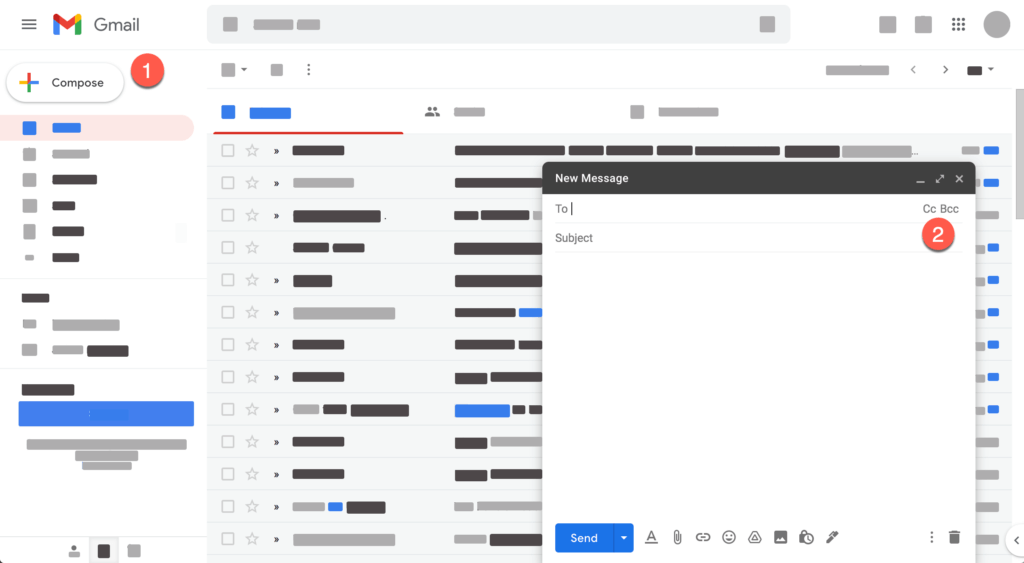
- Enter email addresses in the “Cc” field that appears.
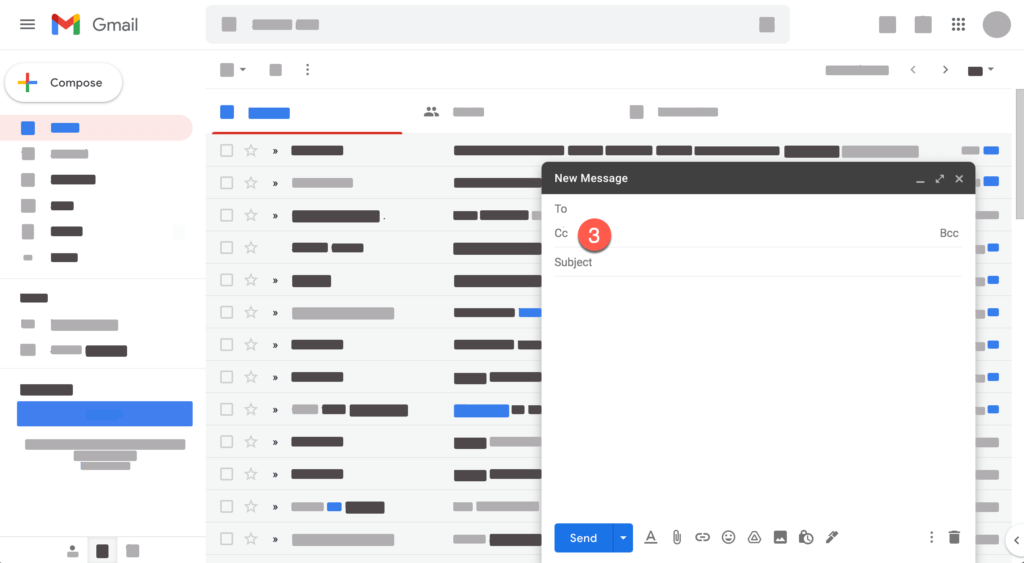
Last but not least, make sure you have entered all your recipients into their correct fields before you hit send.
- Make sure message recipients that need to take action or send you a reply are listed in the TO field and not the CC or BCC field.
- Use the CC field for the appropriate info sharing and collaboration purposes.
- Leave the BCC field for any email addresses that need to remain private.
Modern email etiquette suggests writing your message first then adding recipients to avoid sending your email before it’s finished. This practice plus one final check that all your addresses are in the right spot will ensure the right message gets to all your recipients.
More Ways to Stay Organized
The biggest advantage of using CC in email is that you can save time while writing fewer messages. Thanks to the functionality of CC emails, everyone on your team stays in the loop on the latest project developments, while also knowing why you’re emailing and what actions they need to take.
If you’re a professional looking to save even more time on your email, you might enjoy Folio.
Folio is an email add-on that lives in your Gmail or Outlook email account and helps you organize your emails into smart workflows that make sense, saving you hours a week on your inbox.
Click here to try Folio for free.
Who we are
We've built Folio: the first AI email assistant for professionals.
Folio plugs directly into your work email inbox and automatically organizes your email, giving you contextual access to all the information you need to increase your productivity in minutes.
We are a team of passionate product people and engineers that gets excited about solving complex processes and creating value for people.
We're a venture funded company backed by Accel Partners, Vertical Venture Partners, and other leading venture capital firms and angel investors such as Ash Patel and Jerry Yang.