
One of the biggest professional time sinks is email. Start your morning answering messages, and you can feel drained and frustrated before you even get to your real day’s work.
You’re not alone if you feel like you’re spending too much time in your inbox. The average professional spends more than 2.5 hours of their work day on email. And, if you’re getting hundreds or thousands of messages a day, it could be even more.
Better email productivity can end up saving you hours a month, giving you more time to pace your day, get ahead of schedule, and keep important projects on track.
We’ve gathered some of our favorite email productivity tips and hacks to help you save time and stay organized. Here’s what to know.
Why Email Productivity Hacks Can Help (A Lot)
A lot of business professionals know they spend too much time on their email. But cutting back can be harder than you think.
We’ve all gotten used to using email a certain way:
- Checking messages first thing in the morning
- Keeping your email window open all day
- Flipping over to your inbox whenever there’s a notification
- Answering everyone who asks us a question
- Writing back as soon as you see a message pop up
These habits can really kill your workday momentum. They bog you down with things that could probably wait and have you focusing on someone else’s to-do list instead of your own. They also consume a lot of time.
For busy people who need to get a lot done in a day, this isn’t the best way to use email. Instead, consider implementing the following 10 email tips. These email productivity hacks can end up saving you hours a month and totally change how you use your email.
1. Schedule Specific Times for Checking Email
One of the best email productivity hacks is to limit the number of times you check email in a given day. Two to three times per day is actually plenty for most people.
Try scheduling blocks of time on your calendar just for checking your email, and make it a daily task just like other tasks in your work day. If you decide to check it:
- Twice a day, try 11 a.m. and 4 p.m.
- Three times a day, try 10 a.m., 1 p.m. and 4 p.m.
The time you choose will vary depending on your schedule, but in general it shouldn’t be too early or too late in the day so that it adds more stress.
While many people worry a couple time blocks for email won’t be enough, most find it’s actually fine.
2. Turn Off Your Email Notifications
Since you’re going to be checking your email less often, the last thing you want is to get a notification telling you a new message has arrived — hours before your next scheduled time block for email.
Instead, turn off your email notifications on your phone and your desktop.
Email notifications can be a constant distraction, throwing off your focus and making it harder to get things done.
No doubt, it will feel weird at first going through a day without email dings and buzzes, but soon you will wonder how you survived before without this email productivity hack.
3. Limit the Time Spent Handling Emails
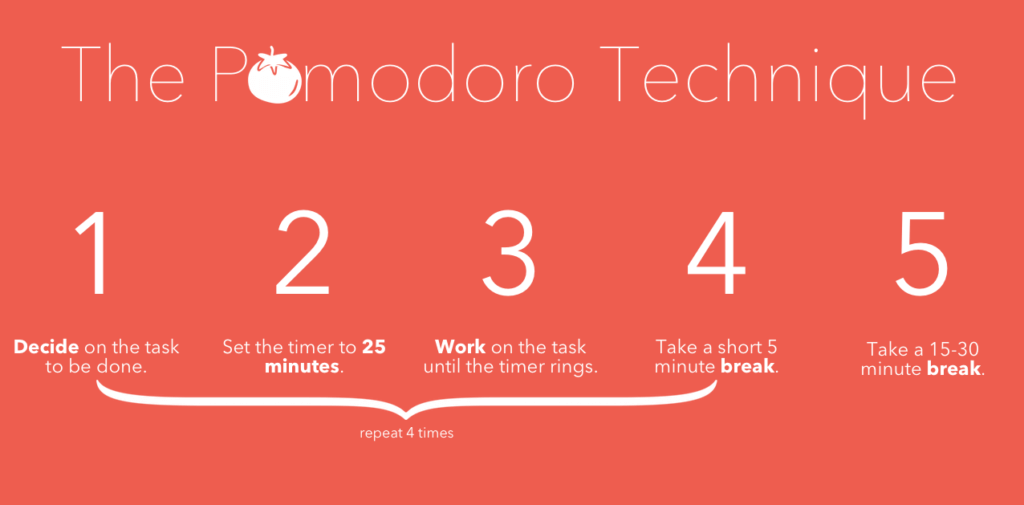
Each block of email time you put on your calendar should have an end time as well as a start time. This way you can limit how much of your day goes into email, eliminating the time sink and staying more productive.
The Pomodoro Technique is a great trick for email. Use one 25-minute Pomodoro cycle per email time block and work through as much of your inbox as you can. If you still have a few messages you didn’t get to, they’ll still be there next time.
If you’re new to the Pomodoro Technique, try out an app, like Pomodoro Timer, Focus To-Do or Focus Keeper, to help you put it into practice on your email inbox.
4. Use Folders to Get to Inbox Zero
Many people dream of a clean and tidy email inbox and one of the best ways to get there is to sort your mail into folders.
Folders let you filter what actions you need to take on each email, letting you work productively in “batches.”
What folders you set up will vary. Some popular options include:
- “To-Dos” folder
- “Done” folder
- “VIP Messages” folder
- “For Reference” folder
Plus, by putting everything in a folder, you will regularly clear out your inbox for the ultimate email achievement — inbox zero!
5. Set Up Rules to Filter Mail
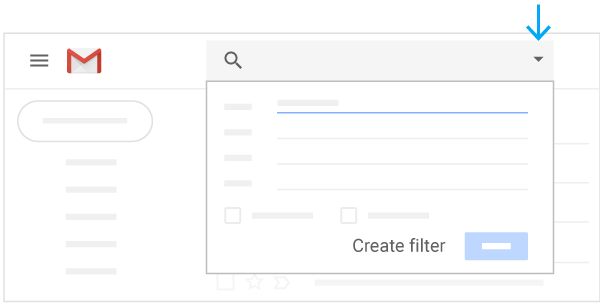
If you get a lot of mail, sorting it all into folders by hand is going to get tedious, which is the opposite of what we want to do.
Setting up rules in Outlook or Gmail is not too tricky and can really save a lot of time.
Filtering rules are a great email productivity hack when you have a steady stream of recurring messages, such as:
- Questions from a particular VIP
- Vendor invoices you need to sign off on
- CRM notifications about a new lead
Use rules to automatically sort your emails into the right folders by keywords, senders or more.
6. Convert Emails into a Lists of To-Dos
Both Outlook and Google let you mark your important emails with either flags or stars, but working through those tasks in their original form means you’ll be staring at your inbox.
Instead, consider converting your emails into a list of to-dos that you can handle without the distraction of your inbox.
Manage your tasks using a separate app, such as Todoist, OneNote, or Focus To-Do, to work through email questions, tickets, assignments and other tasks without breaking your no-inbox rule during the day.
Or better yet, manage them from directly within your inbox with Folio. 😉
7. Use Templates for Quick Responses
Sometimes you’ll find yourself re-typing the same email over and over again. An email productivity tip that can save you a lot of time is to use templates for these boilerplate responses.
Setting up some templates for common emails and tasks, where you just have to fill in a few details or numbers is a great trick that will help you get through your inbox faster.
There are a number of template tools you can use, such as TextExpander, to help you keep track of your responses.
8. Rethink Your Email Responses
Another way many emailers lose time is by overthinking simple questions and underthinking complex ones.
Rethinking the way you answer email can help up your productivity. For instance, ask yourself:
- Do I really need to respond to that? Some emails are just informational. Sometimes you can just file it away in your “archive” or “done” folder.
- Will a “yes” or “no” work? Gmail now offers buttons with canned responses that may be perfectly sufficient in some cases.
- Can I handle this in less than 5 minutes? Done is better than perfect when it comes to email and a simple reply may be just fine.
- Will this answer lead to another round of questions? Being smart about how you answer a question asked over email can save a lot of time in the long run.
9. Stop Checking Email First Thing in the Morning

Consider starting your day without checking your email as the very first thing you do. Instead, reclaim your morning for you.
Start with a morning routine. It’s transformative personally and professionally to spend some time each morning on a workout, walk, meditation or breakfast with the family.
Next, plan your day. Make a list of what you’d like to accomplish, review important tasks, and pick two or three priorities that you want to get done today.
Then, before you check that inbox, spend 30 minutes to an hour on your more important work task for the day while you are still full of energy and focus. You’ll start feeling a lot better and getting a lot more done.
Try an app, like My Morning Routine, if you need help sticking to you new routine.
10. Organize Your Subscriptions
Email subscriptions are often a necessary evil. You need to stay up to date with vendors, clients and industry news, but these emails can really clog up your inbox and make you less productive.
Organizing your subscriptions is another great email productivity tip that will save you a ton of time on your email.
There’s a few ways to go about it. You can unsubscribe from anything that’s unessential, you can create a rule to filter your subscriptions into the right folder, or you can use a tool like Unroll.me, which can roll all your subscriptions into one concise email.
More Email Productivity Tips
Better email productivity can help you keep your momentum going, focus on what’s important and save you a lot time. Re-thinking your approach to your inbox and incorporating these productivity tips will save you hours every week.
But with the right tool, you may be able to cut down the time you spend on email even more.
Not to brag, but making email more efficient and less time consuming is why we created Folio. 🙂 Folio lives directly inside your Gmail and has helps over 100,000 professionals save 5–10 hours every week managing their email.
Our AI-powered algorithms automatically sort your Gmail or Outlook inbox into workflows that make sense, with Smart Folders, reminders, and integrations with your favorite tools.
Start your free trial of Folio today and save even more time on email.
Who we are
We've built Folio: the first AI email assistant for professionals.
Folio plugs directly into your work email inbox and automatically organizes your email, giving you contextual access to all the information you need to increase your productivity in minutes.
We are a team of passionate product people and engineers that gets excited about solving complex processes and creating value for people.
We're a venture funded company backed by Accel Partners, Vertical Venture Partners, and other leading venture capital firms and angel investors such as Ash Patel and Jerry Yang.
